How to Take Screenshot from Android Emulator without Opening Android Studio
Yes, you can take a screenshot from the Android emulator even without opening Android Studio. First of all, run your Android emulator. If you want to know how to run an Android emulator without opening Android Studio then check out this blogpost.
In order to take a screenshot, you just need to press ctrl + s (command + s in mac) together and you can see the taken screenshot on your desktop. That’s it, it’s so easy to take a screenshot in an Android emulator.
You can also take screenshots by clicking on the camera icon. See the image given below.
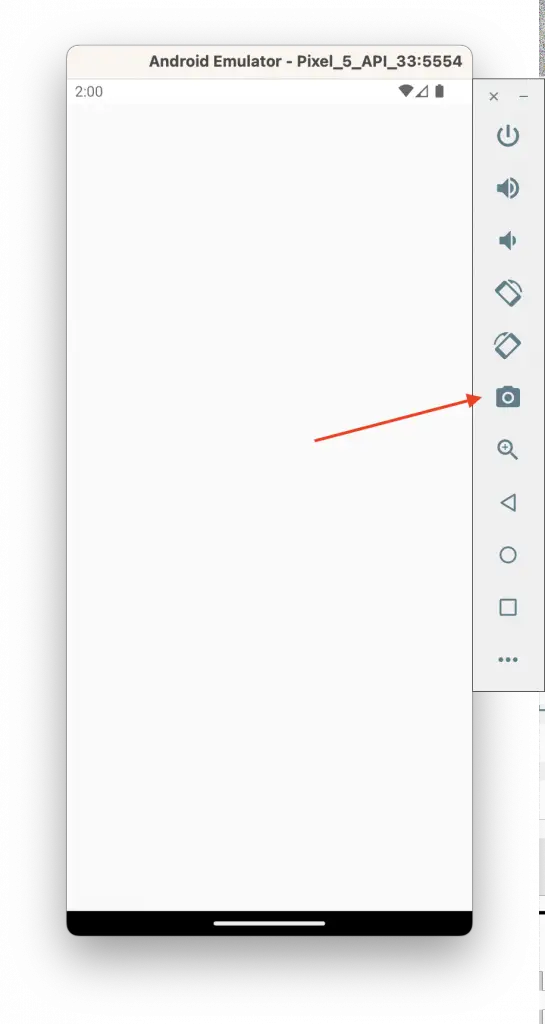
That’s how you take screenshots in the Android emulator.