You uploaded an APK or Android App Bundle that was signed in debug mode React Native Play Store Issue Fix
One of my Android apps developed using react native app was about to release. I followed every instruction given in the official documentation regarding publishing the android app to PlayStore. But, when I uploaded the generated Android App Bundle file in Google Play Console I got the following error.
You uploaded an APK or Android App Bundle that was signed in debug mode. You need to sign your APK or Android App Bundle in release mode.
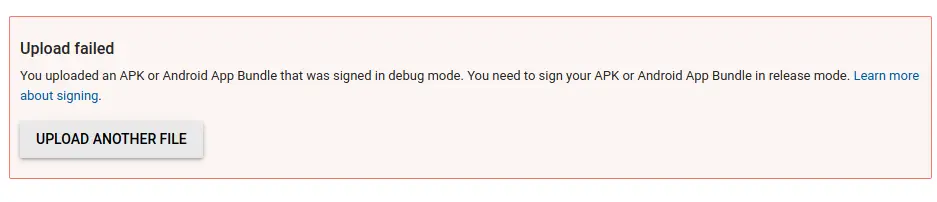
That was completely unexpected. As a result, I again went through the documentation here and understood what mistake I did. It was my mistake and not react native’s. My eyes didn’t catch one of the changes I need to make in yourProject/android/app/build.gradle file.
In my build.gradle file buildTypes tag was as given below.
buildTypes {
release {
...
signingConfig signingConfigs.debug
}
}And I changed it as given below.
buildTypes {
release {
...
signingConfig signingConfigs.release
}
}After that, I created Android App Bundle file again and uploaded it to the Google Play Console. The upload was successful and was devoid of errors.
Even though, the mistake was completely on me, the same error can be happened to others as well. That’s why I shared this here. Thank you for reading!